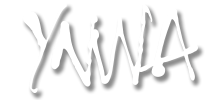About This File
This resource allows you to hide all or some content from being viewable by members of specific groups.
Content which can be configured to be hidden at present includes:
- All content
- Attachments
-
Audio
- locally attached
- Code
-
Images
- locally attached
- remotely embedded
- include/exclude emojis/emoticons
-
Links
- internal links
- internal embeds
- external links
- @mentions
- Quotes
- Spoilers
-
Video
- locally attached
- remotely embedded
Additional settings exist to perform the following:
- First post in a forum topic can be allowed to display content, with replies then hiding the content
- Granularity exists in Pages, Calendar and Blogs to allow hiding of content in Records/Events/Entries and/or Comments and/or Reviews
- Allow search engines to view hidden content (note: be aware that this is considerd 'cloaking' - see https://en.wikipedia.org/wiki/Cloaking)
- Merge multiple instances of 'hidden' message (example: content contains 5 images, setting will force only 1 message to be displayed as opposed to 5)
- Convert images to links within quotes
-
For guests, forcing display of the thumbail (if it exists) of an image instead of the full size image
- includes ability to not show the image at all, instead presenting a login prompt to the guest
Changelog from v2.3.0 up to, and including, v4.3.0
Quotev4.3.0
SpoilerNEW
- added support for Blogs
v4.2.0
SpoilerFIXES
- fixed an incorrect language string being used as the title in the lightbox if you are using the 'Display login prompt in the lightbox' setting.
- fixed issue where an 'unavailable' link was left in quotes if hiding images which have been linked from external sites.
- fixed the 'Convert images to links within quotes' setting so that it actually does what it's supposed to do, as it was clearly not working correctly (and not being used by anyone, otherwise it would have been reported previously)
NEW
- If using the 'Convert images to links within quotes' setting, an additional 'Show friendly text for link' setting is now available to allow a more friendly textual element to the link.
CHANGES
- If hiding images, giphy.com images are now hidden.
- Minor language string updates
v4.1.0
SpoilerNEW
- added a "Add 'data-nosnippet' attribute to replacement text" setting (on the Miscellaneous tab)
CHANGES
- None
FIXES
- None
v4.0.4
SpoilerFIXES
- Fixed issue where an error would occur in search results if the 'Search results' setting was enabled and the content was from an application oter than Forums/Events/Pages
CHANGES
- Minor language updates to account for Calendar being renamed Events
v4.0.3
SpoilerFIXES
- fixed issue where an attached images are not being processed correctly, leaving behind the link to the image
v4.0.2.1
SpoilerFIXES
- Minor tweak to a fix from 4.0.2, to account for other 3rd-party hooks affecting a check being performed.
v4.0.2
SpoilerNEW
- Added ability to display 'skeleton text' instead of, or aswell as, textual content when hiding all content
FIXES
- Fixed issue where HTML content was included in the meta 'description' & 'og:description', resulting in it being printed as text at the top of the page.
CHANGES
- None
v4.0.1
SpoilerThis is a big rewrite of the application - since it began life in November 2016 as my first attempt at a plugin, it has turned into a bit of a beast. And this beast needed taming to change how the content was inspected, to simplify adding in additional items to be hidden should it need to be done and also to remove some kludges that were in place to achieve certain things requested over the years.
v4.0.1 also includes the following:
NEW
- added ability for audio attachments to be hidden
- added ability to hide content in Pages database reviews (was already possible with comments)
- added ability to limit number of Pages database reviews shown when using the 'Hide all content' functionality (was already possible with comments)
- added ability to hide content in Calendar events/comments/reviews
- added ability to limit number of Calendar event reviews & comments shown when using the 'Hide all content' functionality
- content loaded via inline notifications is now processed, and content hidden as configured (https://invisioncommunity.com/forums/topic/434067-ne-hide-replies-from-guests/?do=findComment&comment=2869307)
- added ability to suppress the inline 'New replies' notification in topics (if hiding all content & limiting number of replies displayed)
- added ability to enclose 'Hide all content' message in an "ipsMessage" box
CHANGES
- settings controller name changed to provide uniqueness (note: if administrator restriction has previously been used to restrict access to settings, please revisit to apply restriction again)
- some minor language string updates
- removed several redundant language strings
FIXES
- fixed issue with 'Spoiler' account settings impacting ability to hide videos if both spoilers & videos are chosen to be hidden in the content.
v3.2.1
Spoiler
- Fixes
- Fixed PHP 8 related issue
- Fixed issue where images, which had an alignment action applied to them at any time, are not hidden if configured.
- Changes
- None
- New
- None
v3.2.0
Spoiler
- FIXES
- None
- CHANGES
- "Replacement content to display" fields for Attachments/Code/Images/Quotes/Spoilers/Videos are now 'Editor' fields, allowing rich text to be used instead of plain text.
- NEW
- No new features
v3.1.5
Spoiler
- FIXES
- fixed issue with cleanup tasks, which removes old plugin version of application, not running
- modification to the 'Convert images to links within quotes' functionality to resolve a rare issue where 1 of multiple images with exactly the same name/url etc is left visible, while all others are hidden.
- NEW
- Added a 'Disable display of full size image' setting to allow admins to control behaviour of lightbox image display for guests, applied if images are not being hidden for guests
- If enabled, the image displayed in the lightbox will be the thumbnailed version of the original file (i.e. the image actually seen by the guest when viewing the content)
- Option to 'Display login prompt in the lightbox' is also available, allowing the admin to show a login prompt instead of the thumbnailed image
- CHANGES
- No other functional changes
- Tested and confirmed working on IPS 4.6.0 (Beta)
v3.1.4
SpoilerFIX: tweaks to the "Limit number of replies shown" functionality for Forums, to resolve some errors when either creating a new topic or viewing a topic.
v3.1.3
Spoiler
- NEW: "Hide content in a topic's first post" now applied when viewing search results, as I identified a differentiation between a topic's first post and its comments/replies.
- FIX: Topics in a Q/A forum no longer trigger an error when viewed
- FIX: Tweaks to the hiding of images in quotes when the viewer is not allowed to see that content
- FIX: "Convert images to links within quotes" setting now works correctly for viewers who are allowed to see the content
v3.1.2
Spoiler
- NEW: Ability to limit the number of replies/comments shown in a topic/database record, if using the 'Hide all content' functionality.
- NEW: Content within an embed is hidden if the embeded post is in a forum where the viewer is not allowed to view that content.
- FIX: Hiding of content in a topic's search results is no longer erroneously tied to enabling the 'Hide content in a topic's first post' setting.
v3.1.1
SpoilerFIX: Search results feature no longer causes search results to not show AT ALL when the feature is disabled.
v3.1.0
Spoiler
- NEW: Content in 'Preview' card is now hidden
- NEW: Content in search results is now hidden, if configured
- NEW: Content in profile activity is now hidden
- FIX: Ajax pagination no longer breaks the hiding of content
- MINOR: Slight language changes to remove some redundant strings
v3.0.3
Spoiler
- Plugin converted to an application
- Settings will be converted over
- Plugin version will be removed via background queue task
- IPS 4.5 compatible only
v2.3.0 to 2.3.2
SpoilerWhat's new in 2.3.0
- functionality has been extended to the database records in Pages, allowing the hiding of content with the record itself and comments added to that record.
What's fixed in 2.3.0
- changes made to better handle hiding of images, both remotely linked and uploaded as attachments.
What's fixed in 2.3.1
- tweaks made to correct situations where non-Forum/CMS content was being parsed.
What's fixed in v2.3.1a
- replacement content for 'All content' no longer breaks meta description information if a link is included in the replacement content.
- replacement content for 'All content' now display correctly in the posts.
- settings no longer fail to load if Pages is not installed.
What's new in v2.3.2
- addition of new setting to force quoted images to be converted to links (see here for background information)
- Pages databases functionality now allows control over Records and Comments separately
- Want to hide content in database records, but not in comments made on that record?
- Want to hide content in comments in some databases, but not on any of the records?
- What to hide content in all records and comments?
What's New in Version 4.4.1 See changelog
Released
- Fixed issue where the hiding of images was also affecting links.
- Fixed issue where the "Hide embedded external videos" functionality was not hiding videos.
- Fixed issue where the "Convert images to links within quotes?" functionality didn't properly account for remotely hosted images.