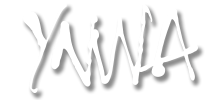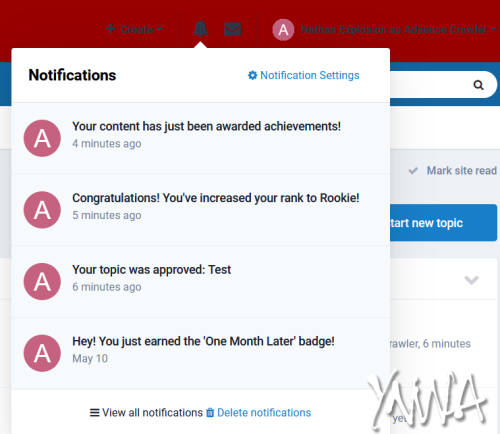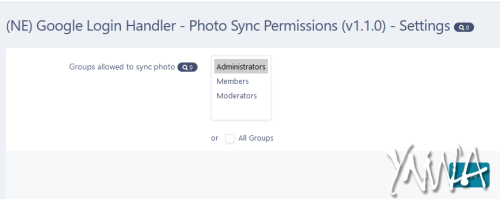Invision Community 4.7
IMPORTANT:
- These are resources that have been available on the Invision Marketplace
- These resources are intended for use only on the indicated versions of Invision Community Suite.
-
They are compatible with PHP 8.0 & 8.1
- It should be assumed that they are not compatible with earlier versions of PHP unless indicated.
No files in this category yet.
Files From Subcategories
-
£18.75Application allows you to:
impose limits on the number of words or characters which the editor content must contain before the content can be submitted in addition, the number of links/videos/emojis/spoilers/images can also be monitored settings can be imposed on a group basis, meaning that one group can have different limits to others, or have no limits at all settings are then imposed on an app basis (Forums/Calendar/Pages), and can target all or some of the elements within those apps3 -
£11.25Enhances the validation check performed on display names when a new account is being registered, and when an existing user is changing their display name.
The default IPS behaviour on new registrations/display name changes is as follows:
check on the display name is performed against the list of non-registrable words defined in Members -> Ban Settings upon submission of an invalid name, the form is invalidated and the user must update the name to then be valid this check doesn't check the display name against the list of bad words defined in System -> Posting -> Word filters when a 'valid' name is submitted, the bad word filter is applied to the account and the user's display name is changed to reflect the substitution performed. This application plugin will change the behaviour as follows:
check on display name is performed against the bad word filter as well as the list of non-registrable words submitting a display name that is invalid as a result of the bad word filter will now be invalidated and the user must update the name to then be valid0 -
£15Application which can be used to update the display name in quotes and mentions
Why is it needed?
The display name of a quoted or mentioned person is captured and stored at the time a post is made, and changes to display names are not reflected in older posts. Settings allow you to target quotes and/or mentions. Mentions: optional setting to remove the @ sign from the mention Setting available to handle how to display the details of a deleted user
What the application doesn't do - do not purchase this if any of the following are items you would like the application to handle:
update the display name in any quotes which pre-date IPS 4.x, because the member ID of the quoted person was not captured in the quote until IPS 4.x was released. As a result, it is not possible to lookup a member's account due to the lack of this member ID. it also doesn't keep track, in any way, of a user's display name history. If UserA is quoted, and then changes their name to UserB, and you then delete this user....that original quote will no longer display as 'UserB'...it will revert back to being 'UserA' it cannot look up the "last known name" of a deleted account. Why? Because the account has been deleted, the content associated with it has had the member ID reset to 0. Therefore it is not possible to look up content for deleted member as no content for that member ID will exist anymore. it doesn't rebuild content in the database - content is modified at display time.0 -
£18.75Allows you to apply extra control over the oembed functionality provided by the IPS core
allows group level control over which remote sites members of a group are allowed to embed. allows group level control for automatically embedding internal IPS links. provides you the ability to add other remote oembed sources which are not yet supported by IPS, such as http://developers.issuu.com/oembed/ provides a 'catch-all' for other sites, via iframely integration Note:
support does not include assisting you with researching whether a site supports oembed or not. Google, or the site itself, will be your friend in that situation I will assist with questions on implementation after you have researched, but I won't do the research for you.0 -
£37.50This application will allow your users to indicate whether the content of their forum topic/post potentially contains information which others may consider to be offensive, or may elicit a negative emotional response upon reading.
Features:
Administrator functionality to configure forums where the ability to add a warning is available configure groups which are permitted to create new warnings via the front-end functionality configure the display of warning indicators in topics/posts configure action to take if a post containing a warning is quoted by a user Manage warnings (create/approve/delete/change default 'hide' behaviour) Moderator CP functionality to manage existing warnings Monitor content warning usage User account settings to configure whether to hide content if a post is flagged with specific warnings view any warnings that they may have created Content warnings are displayed in topics/posts topic titles on forum index pages topic previews, when hovering the cursor over the title Search results/activity streams Other items: If configured, content is hidden until a click of the warning indicator is performed Content which is hidden will not have 'Quote' functionality available until the content has been viewed If the "Create new warning" functionality is available for users... Notifications are sent to Moderators/Administrators when a user creates a new warning. Notifications are sent to users when their warning has been approved by an administrator via the ACP4 -
£15What does this application do?
Provides the ability to clearly separate pinned topics from non-pinned topics. Provides functionality which collapses the pinned topics section on page load. Provides functionality to reorder pinned topics without needing to reply to the topic, or change the topic's start date information. Admin has the ability to ensure that 'Featured' and 'Unread' pinned topics are always displayed. Control the transition effect (hide/show or fade-in/fade-out) and speed (slow or fast) at which the expand/collapse effect takes place. Users can click on the 'Pinned Topics' header to expand/collapse the listing of topics. CSS is provided to allow you to style the appearance of the separation sections Note:
This application has been developed with the IPS default theme in mind and has not been tested on any other themes. If you are using a theme which has made changes to the HTML upon which this application acts, and it fails to work as a result, then please post in the support forum and provide a link to your site for review.
4 -
£11.25This resource will allow you to give your users the ability to delete their notifications if they wish.
You can choose to restrict the functionality to specific member groups, and also allow the user to delete notifications based on the application from which they came.
5 -
£18.75How to use (NE) Custom Field Placeholders
The following information is provided to assist you with using the application - if you need assistance then post in the application's support topic and provide an indication of what field it is that you want to configure
What is a 'Placeholder'?
A placeholder is used to display a textual hint which describes what should be entered in to an input field, and is displayed when the field is empty. As the user enters content in to the field, the placeholder disappears from view.
What fields in the IPS Community Suite support this?
Some fields added by developers using the IPS 'Form Helper' functionality (i.e. the majority of fields) can support this attribute. These are:
Text Email Password Search Tel Url TextArea (see Note #1 at the base of these instructions) Key/Value How to configure a placeholder?
It is not possible for a list of all fields in the IPS Community Suite to be collated together in a nice and simple configuration page - configuration is going to require you to get hands-on with figuring out information about the input field which you want to affect.
How do I do this?
Most browsers now have an 'Inspect Element' option to determine information about a HTML element. It is this functionality which will be used to obtain the information needed to configure a placeholder for a field. Firstly, you need to determine the ID of the field which you want to affect as follows:
Right click on your chosen input field Click on 'Inspect Element' Your browser will display the HTML code for the page, focussing on your chosen item The 'id' information is what is needed here. It will begin with one of the following: elInput_ elTextarea_ Note the 'id' information for the field and discard the 'elInput_' or 'elTextarea_' to retrieve the id which can be used to target the field with a new placeholder Example - getting the ID of the main title field on the 'New Topic' form in the Forums application
The HTML code for the field is: <input type="text" name="topic_title" value="" id="elInput_topic_title" aria-required="true" maxlength="255"> The 'id' for the field is elInput_topic_title We discard the elInput_ from the id to give topic_title
Create a new placeholder in the application
Click on 'Add placeholder' Enter the id information e.g. topic_title Enter the text which you would like to display in the field Click Save Go and take a look at the result Notes
"TextArea" does not mean "Editor" the editor fields on IPS are provided using CKEditor, which has its own 'Placeholder' functionality using a CKEditor plugin and requires additional configuration. This functionality is entirely outside of the scope of this application. If a developer has already added a placeholder to a field then this application will not replace it - the chances are that they have implemented a language string for the placeholder, so if you wish to change the text displayed in an existing input field then search for it in your Languages.0 -
£15This resource will allow:
members from configured groups to toggle blocks down to their titles and back. Supports blocks in the header, footer and sidebar of the site the toggled state of each block is remembered as the user browses the site. administrators to toggle sections in the Block Manager administrators to toggle menu sections in the ACP Note:
Pages blocks support for Pages WYSIWYG blocks has been added with v1.1.0 the resource does support custom blocks whose 'Content' output uses the following HTML structure <h3 class="ipsWidget_title">TITLE</h3> <div>CONTENT</div> IMPORTANT: if you have a block which uses a different HTML structure then please ask before you buy. using Forums as an example: a block on an index page differs from a block on a topic page...collapsing the former will not reflect as a collapse on the latter. the toggled state of blocks is browser-specific - actions performed in Chrome, for example, will not be reflected in Firefox. (Maybe a later version though)0 -
£18.75"(NE) browser-update.org integration" will provide you with the ability to present a notification to users of "out of date", insecure and/or unsupported web browsers, providing those users with guidance on how to update their browser.
Notification functionality is provided by https://browser-update.org/, based on the configuration elements enabled in the settings of the plugin or application.
2 -
£15When enabled, the administrator permission "Can sign in as members?" provides an administrator with a "Sign in as...." link when viewing a member in the ACP. This link, when clicked, will redirect the administrator to the front-end of the site where they are effectively logged in as that user and able to view the site as that user.
A useful feature, which can help with understanding what a user sees and can do etc - however, it does allow that administrator to be able to sign in as other administrators and potentially gain access to sections of the site that are restricted from being viewed by that administrator normally.
In reality, you should only provide this permission to people whom you trust - however, if you do wish to be able to allow this permission for some administrators while stopping them from being able to sign in as 'higher-level' administrators, then this application assists with that.
How it works:
Upon installation, navigate to the application in the "NE Applications" section of your ACP - you'll be in the 'Protected Groups' listing. Click 'Add protected group' and firstly select the group which you would like to protect. There are 2 fields: Allowed Group(s) - this a listing of the groups which have the 'Can sign in as member' permission Allowed Member(s) - this is a listing of the members who have the 'Can sign in as member' permission exclusively applied to them Simply pick the entries in those 2 fields, and save the form - those picked are the groups/members who will be able to see the option to allow them to sign in as members of that group chosen to be protected. Those unchosen will no longer see the option. An additional feature is in place which will assist with catching 'bad actors' who might attempt to sign in as someone who they are not allowed to sign in as - the login attempt will fail gracefully, and the user will be re-directed to the home page of the site. In addition, the attempt will be logged to the Administrator logs:
0 -
£18.75Application which will allow you to require that a user acknowledges a 'My comment is kind' field to allow them to submit a comment on the following:
Forum topics Pages records Calendar events Member profiles (example: Status updates) Messenger messages A listing section exists to allow you to define who (either a user or a group) and where the field will be seen, and a setting to allow you some control over the positioning of the field itself.
Important:
Currently, the application allows the presence of the field on the comment form only, as this is uniform across the suite.
However, the forms for new elements of the above listed items are a little more complicated and a specific position and behaviour requires additional investigation. At a later stage, support for adding the field to those new items may be introduced.
Some background information:
https://invisioncommunity.com/forums/topic/459918-kindness-plugin/
1 -
£18.75Would you like a little more control over the Emoji menu/search in the editor?
Features:
Ability to reorder Emoji groups You can now put your custom emoji group(s) at the top of the list, or reorder the native/Twitter emoji categories. Ability to disable Emoji groups You can disable certain Emoji groups from being visible when viewing the Emoji menu or performing a search for an emoji Example use-case: maybe you want to retire the use of your custom emoji groups - currently, you would need to delete those groups in the ACP but that then has a knock-on effect on already posted content that may contain one of those custom emojis. With this application, you can simply disable the custom emoji group and it won't be viewable on the front-end Users can expand/collapse emoji categories in the menu ACP setting to control the default state of the categories This feature is added in v1.0.3 IMPORTANT:
this application doesn't stop the addition of emoji via copy/paste methods, or entry via the keyboard - it manages what is available to the user when they access the Emoji menu or perform a search. If you have disabled the use of emoji and only use custom uploaded images and you just wish to reorder the groups then you don't need this application - you can already do that, just drag the group names around in the area in the ACP where you manage your custom uploaded emoticons.0 -
£11.25Currently, all configured word filters are effective for everyone unless the user happens to be in a group with the "Bypass word and link filters?" setting enabled, in which case no word filters are effective for that user.
So it's either "All on" or "All off" depending on group membership.
This resource provides a middle ground and allows you to apply each word filter on a group basis. This can be done either via:
the normal location in System -> Settings -> Posting -> Word Filters the "Configured word filters" page provided by this application. The word filters applied to a user will be those that are configured for:
all groups the primary group they are a member of any secondary groups they are a member of (a setting is available to turn this off or on) Note: after installation, a background queue task will process your existing word filters - once that task has run, functionality to allow you to set group permissions will be available.
0 -
£7.50This resource will allow you to have a different theme displayed when viewing a member's profile, based on a configured list of user account and/or a specific group, allowing you to display a "Memoriam" version of your theme if you wish.
This is something I never even thought that I would make, and I really wish I didn't make it.
On the evening of 18th October 2021 news reached me that Vic, a member of this site, had taken his own life. But Vic wasn't just a member of the site - he was one of the earliest people involved as a member, and eventually joined the team of 'Owners' of the site too.
Vic was brilliant, simple as that. You can read more about him over on the site if you wish, https://www.ynwa.tv/topic/163196-swan-red/ or you can watch him in full flow here https://www.youtube.com/watch?v=IMeZ7bCNKWk
Any money made as a result of selling this resource will be donated to a charity which Vic supported:
Sports Against Racism Ireland (SARI)
https://www.sari.ie/donate
0 -
£15Provides the ability to schedule future "Site Offline" events.
0